Which Essential Tools Are Used By Developers To Acquire Success In Their Asp.Net Development Projects?
There are few special performance tools intended for asp.net development to optimize front-end performance of the applications. Below are the tools that help in reducing the size of images, CSS files, and JavaScript files that are used by developers during app building process:
-
Sprite and Image optimization framework
The initial benefit of sprites is that they lower the count of requests to display a webpage. Requesting a heavy large image is faster as compared to requesting multiple small images. It is obvious the resources – JS files, images, CSS files that moved across the wire will make the website slow.
However, sprites are generally avoided by people as it requires a lot of work. To use them, developers need to combine all of the images and write the correct CSS rules to showcase the sub-images. But now, Sprite and image optimization framework makes the job easy by combining the images automatically for developers. Moreover, the framework also includes asp.net web forms control and asp.net mvc assistant that make the task of displaying sub images easier. This framework can be downloaded from CodePlex official website.
-
ySlow
ySlow is a free tool for Firefox users that empowers them to test the front-end of the website. The results obtained by the tool are not perfect, but not bad too.
ELMAH or Error Logging Modules and Handlers is a tool intended for asp.net to record any error that happens to your website, so that you will prepare and review it in future. It is a freeware and can be downloaded from official ELMAH project website.
It is used to verify the position of the website. With pingdom, developers can check and monitor that the website is always up.
You heard right that content is the king. HTML spell checker helps in determining spelling errors and make the asp.net pages error free. You can add the extension of HTML spell checker to Visual Studio by selecting the menu option tools, extension manager in Visual studio. Then select the online gallery > search for HTML spell checker.
This blog entry has numerous tools that developers can use for developing their asp.net development project. These tools are performance tools and help in making websites high performing, enhancing SEO, verifying up time, and making error free web pages.
Read More:
- How to Create Searchable Rad ComboBox with AJAX in Asp.Net Development?
- .Net : Retrieve Email Attachments and Embedded objects using Mailkit & Mimekit Library

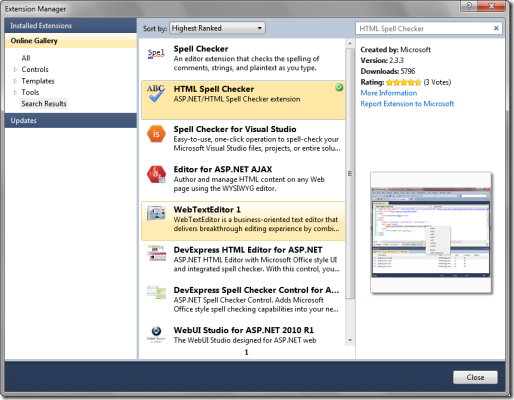
A new tool to add to the list is Glimpse (http://getglimpse.com)
LikeLike